Welcome to Day 4 of Java Script Camp!
This morning the students began with a review from last class to clear up any questions they had and to make sure it is understood what is being taught. Afterwords, students who needed more time from yesterday finished up their work on texts and strings, while others began to work on Functions. Functions make your code more re-usable by grouping it into functions, and then make those functions accept parameters and return values.
This morning the students began with a review from last class to clear up any questions they had and to make sure it is understood what is being taught. Afterwords, students who needed more time from yesterday finished up their work on texts and strings, while others began to work on Functions. Functions make your code more re-usable by grouping it into functions, and then make those functions accept parameters and return values.
Examples of Challenges & Projects
In the afternoon, after lunch and free time, the students continued their work. Students would be either be working on the Functions if they did not finish it before the break, or continue onto the next section called Logic & If Statements. This allows for students to control their program and arrange certain codes to their liking.
Omar also introduced a ranking and progress system for the students to follow. It displays the ranking and level of progression for all the students to see where they can improve or whether their rate of work is efficient.
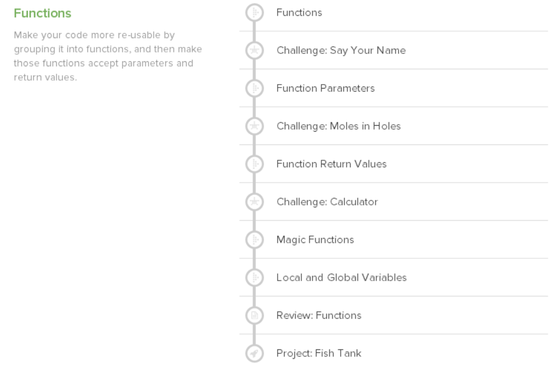

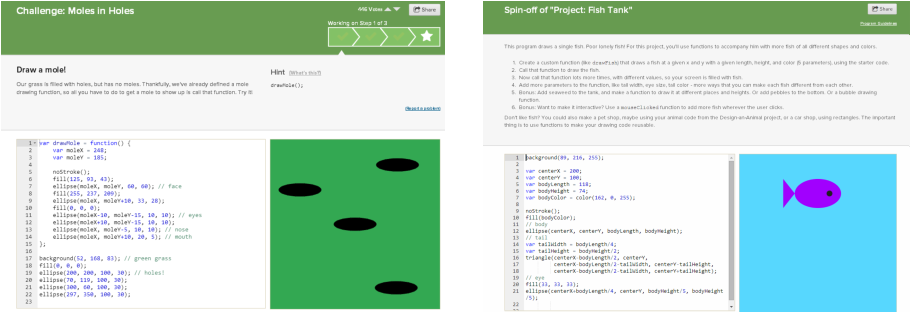
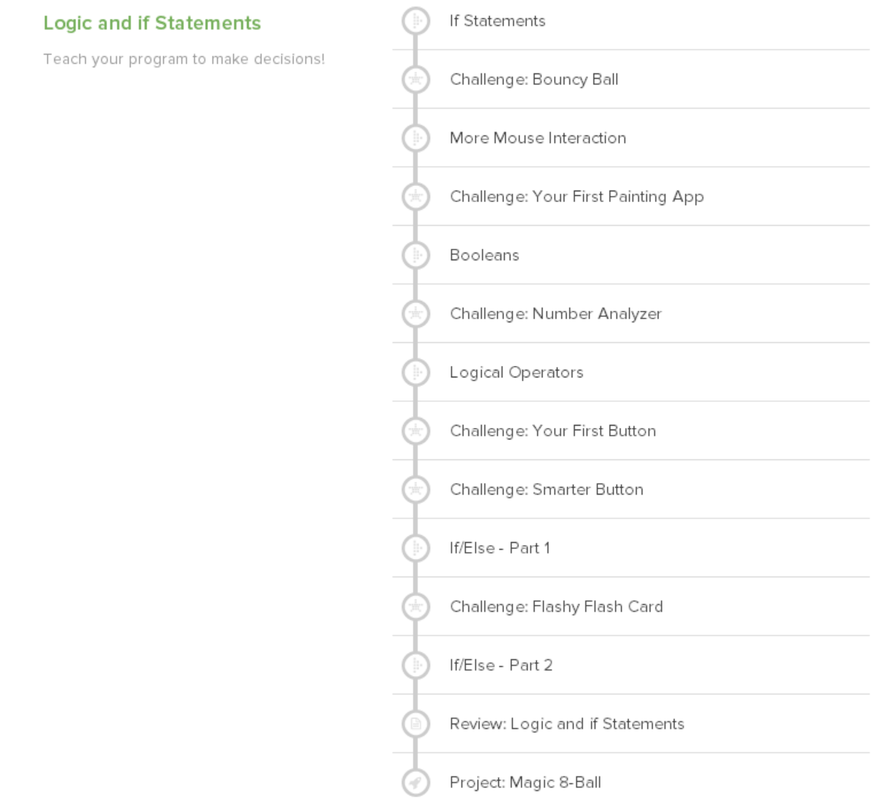
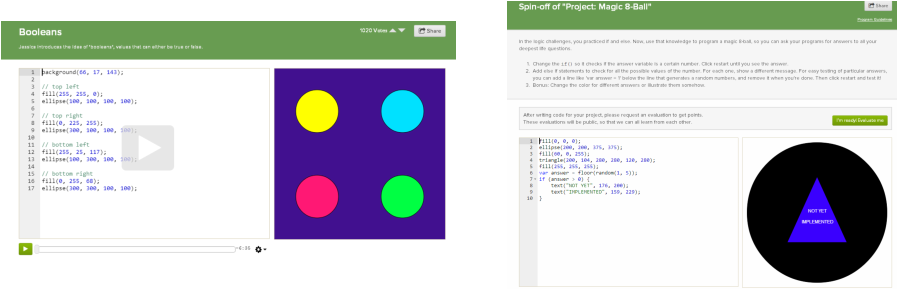

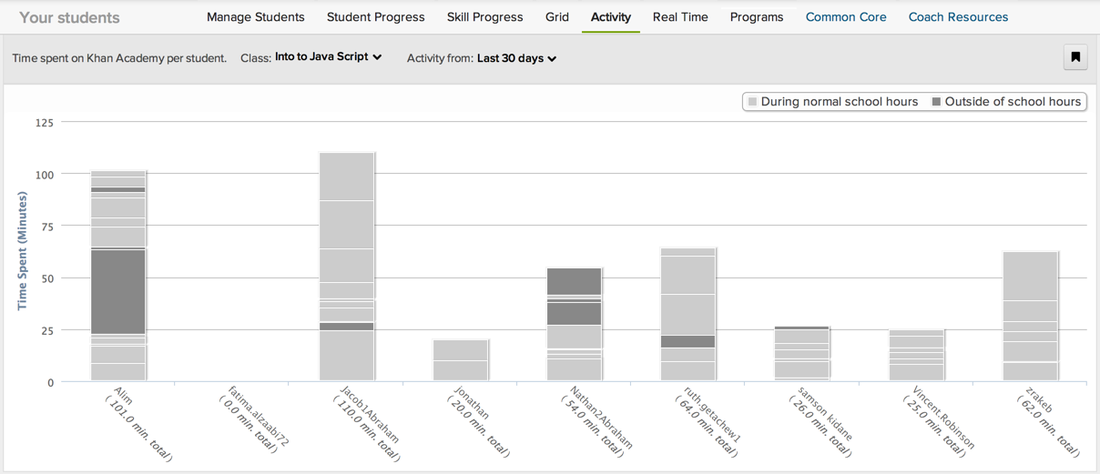

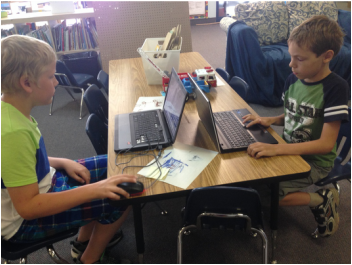





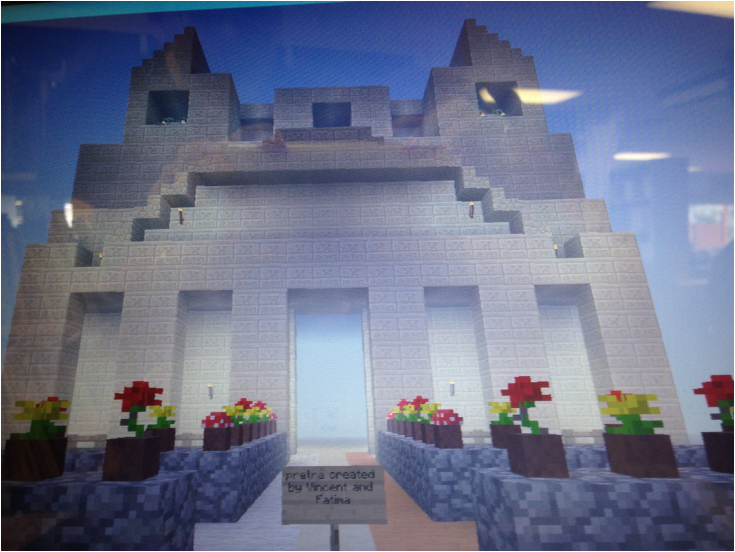


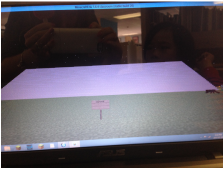


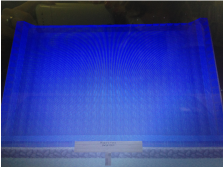

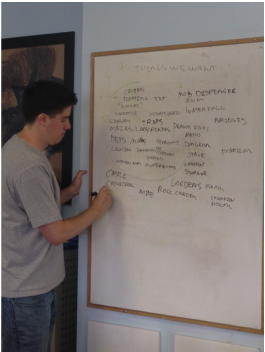
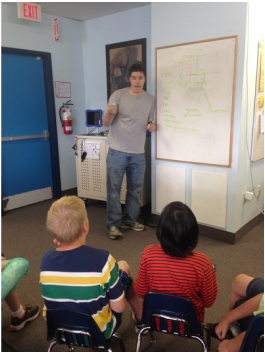









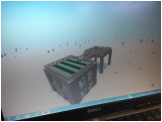
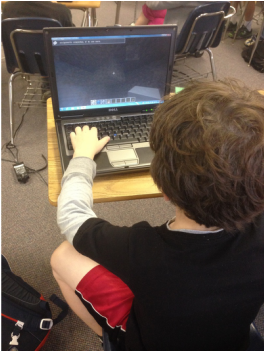
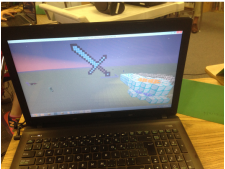





 RSS Feed
RSS Feed