Welcome to day 5 of Scratch camp! As today is the final day, the students spent the entire morning finalizing their Scratch animation project and practiced their presentation for the afternoon. If they were done early in regards to their presentation, the students were allowed to play Scratch related games. These games allowed for students to be exposed to different types of Scratch made games, while giving future ideas they might have if they wanted to develop more games. After they finished their lunch and spent time outside in the sun at the park, the students were prepared to present their final product of their Scratch game. Final Video Presentation
0 Comments
Welcome to day 4 of Scratch camp! This morning the students were working on their end-of-week assignment and displaying their work thus far. The students would then discuss what improvements could be made to finalize their projects and overall they helped each other out through out the entire process. After displaying their work and all students ate their lunch, it was time to head outside for some fresh air! The students enjoyed spending time at the park playing football, soccer, and basketball. The students also enjoyed their free time to socialize and relax. In the afternoon, the students spent the majority of their time improving their end-of-week assignment as it is due the next day in class. They took this time to finalize the larger portions of their Scratch animation development and tomorrow (last day) will be spent finalizing any other minor details necessary. These are the depictions of their animations thus far.
Welcome to the third day of Scratch Camp! The students began their morning with a classic challenge of the logic; River Crossing! All of the students managed to figure out the puzzle in a fairly short period of time. Challenge #4The previous brain teaser would then be turned into a challenge for the students as they had to display the solution to the puzzle in a animated format using scratch. Here are snapshots of the students displaying their solutions.
Welcome to day 2 of Scratch camp! This morning the students were introduced to CHALLENGE #2, which was to create an animated dance video with their own choice of theme, sound, dance movement, and sprite. These are several video examples of the work done by the students. After the students completed challenge #2, they were set to complete several brain teasers to make them think in different perspectives while using their logic. Post-lunch they competed against each other in several stack-up games by comparing stacking times to group stacking games. Challenge #3For the last challenge of the day, students were required to make a maze. The maze had to pertain a theme with a surrounding character and challenges venturing through out the maze.
Welcome to the first day of Scratch Camp! In the morning it began with Omar teaching the students the basic elements of the Scratch program. This week the students will learn all the components of creating their own story board with their sprites, backgrounds, and custom motions! 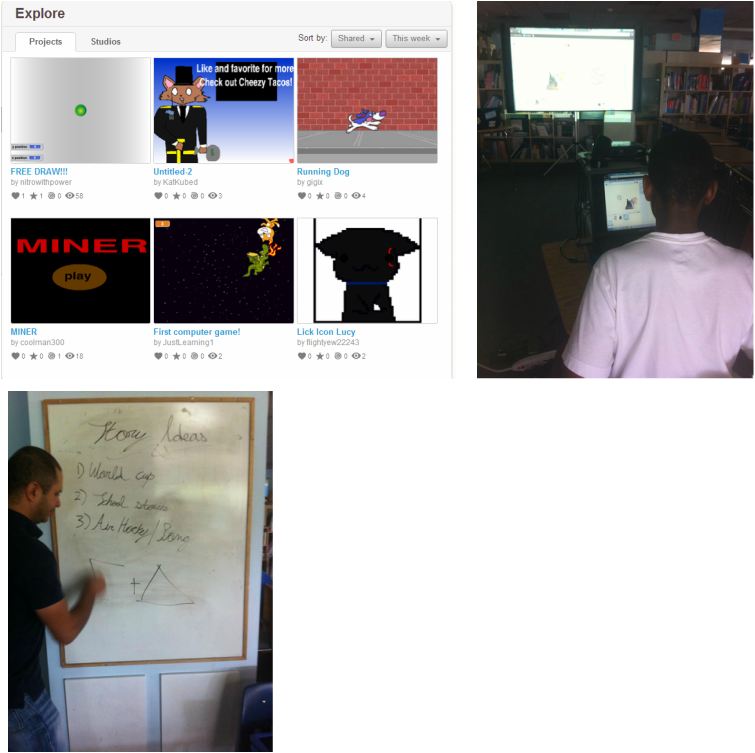 Students began to gather ideas for their story lines and gained more knowledge by looking at other people's examples. Omar also looked to explain to the students the several ways Scratch can be used from several animations to games. After the students had their lunch and outdoor break outside, they began to develop the basis of their end-of-week assignment. On the left is the basis for an eye spy themed game and on the right displays a world cup themed shoot-out game. The students then had to present their work thus far and as a class we brainstormed ideas for improvement of each presentation. Challenge #1-Tic-Tac-ToeFurther into the afternoon the students were assigned to a game animation challenge to create a game of Tic-Tac-Toe. They were allowed to decide on any theme or background to display the creative portion of the game while functioning at the same time. END OF DAY 1!
Welcome to day three of Mega Minecraft. To make things more interesting this morning with BrainGym, I found a Minecraft song to play while we did our exercises. I was really impressed when conducting a search for Minecraft music, by the amount of songs that have been written for Minecraft. What a great idea for a next camp, to have the students write their own Minecraft songs and create their own Minecraft music videos. Challenge 2!
Some campers decided to build together...The results of their challenge: After a successful second challenge, students enjoyed their lunch and spent some time outdoors before the rain came down. In the afternoon, campers continued to work on their Dream homes and enjoyed some World Cup action, Holland vs. Argentina.
BrainGym To start the day off, I introduced the students to BrainGym. I was introduced to this when supply teaching in England, a few years ago. Doing Brain Gym in the morning helps the students wake up, move and get their brains going. "Every great architect is - necessarily - a great poet. He must be a great original interpreter of his time, his day, his age." |



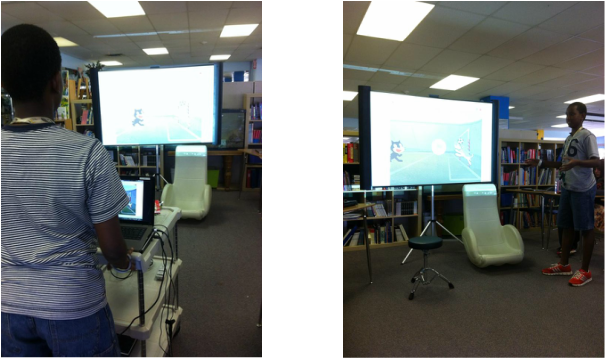
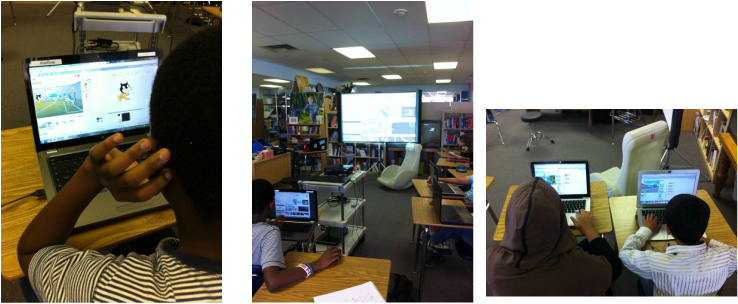

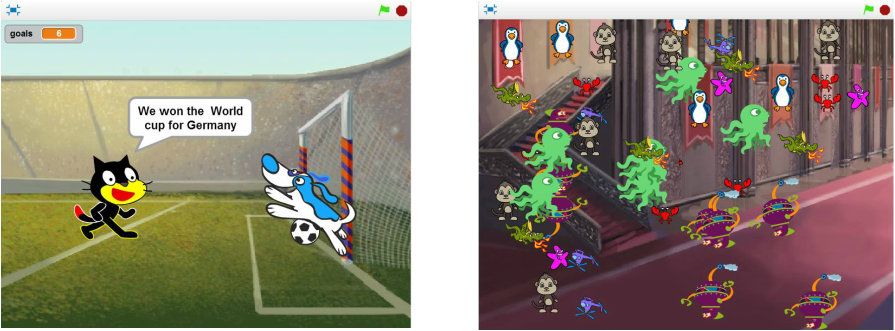
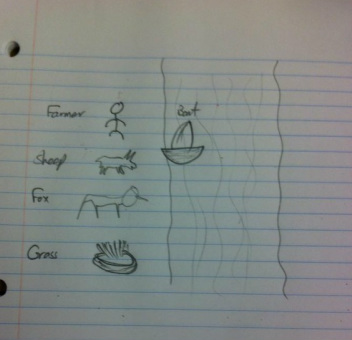
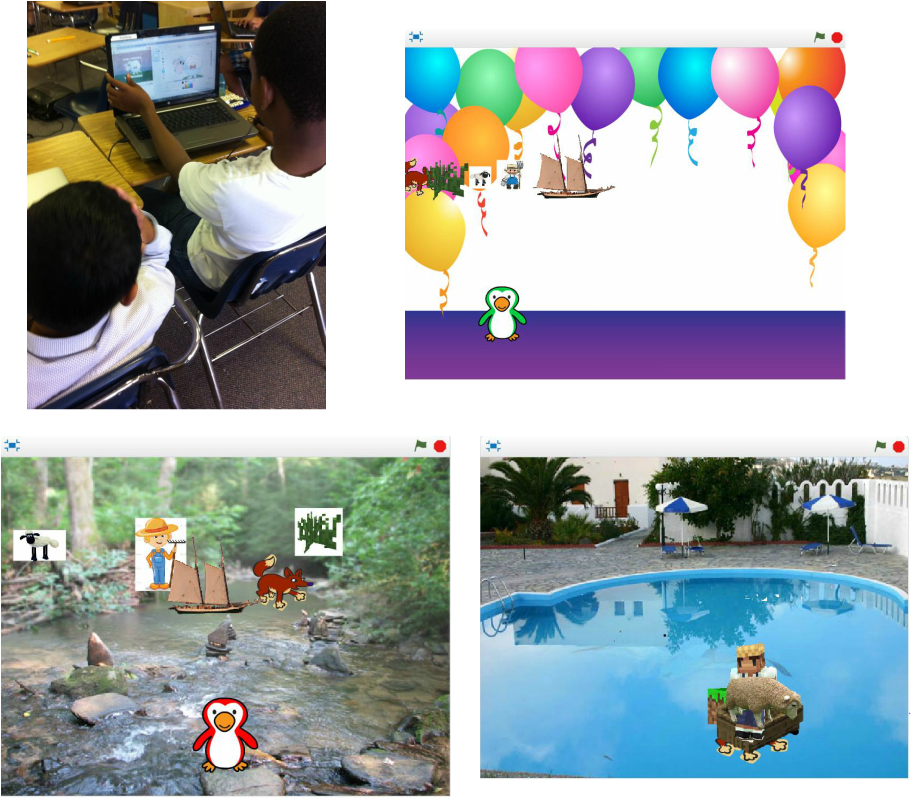
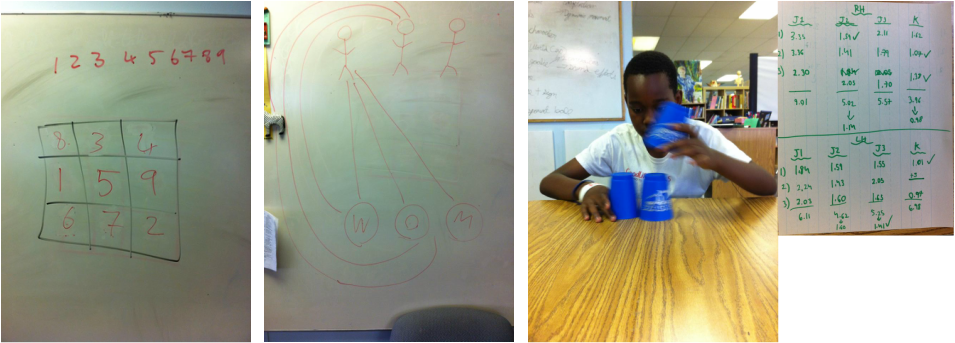

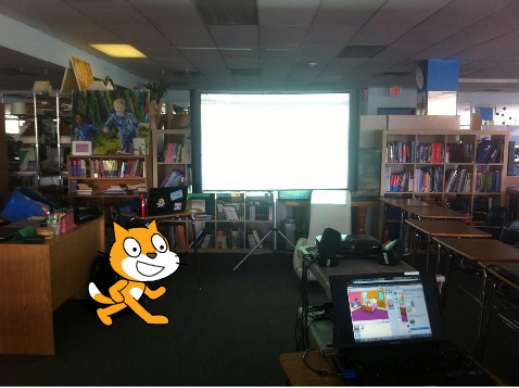
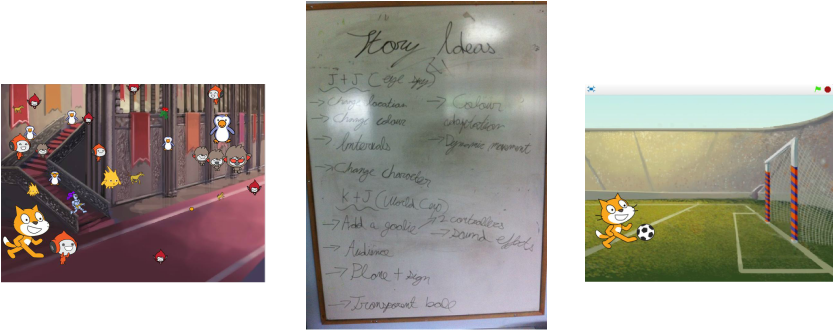
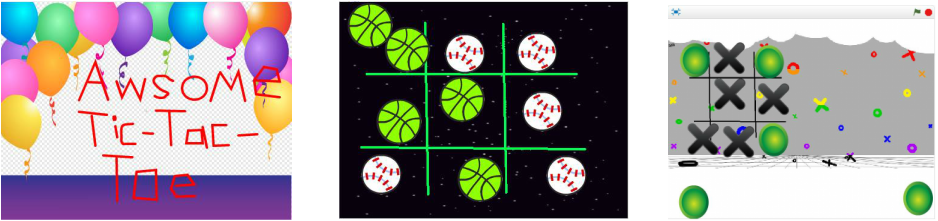

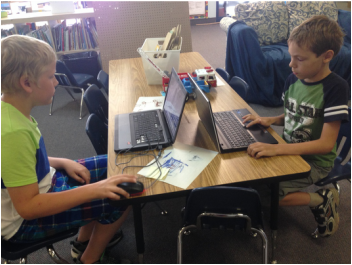





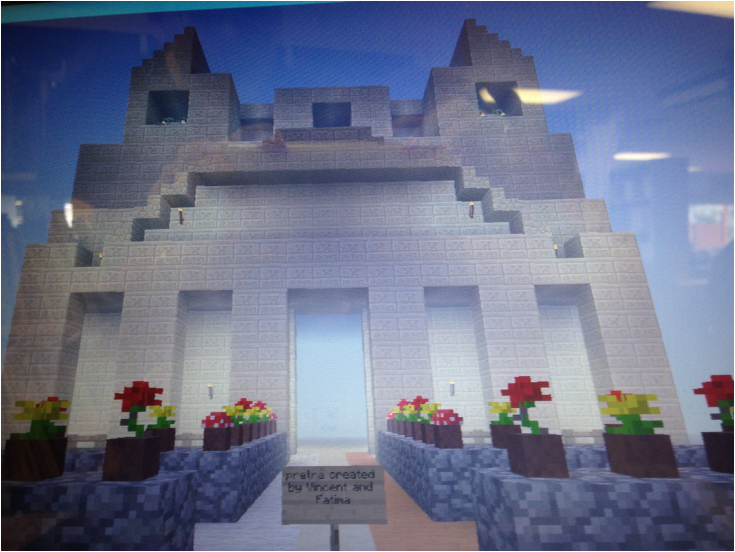


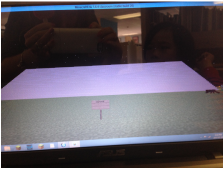


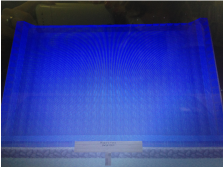

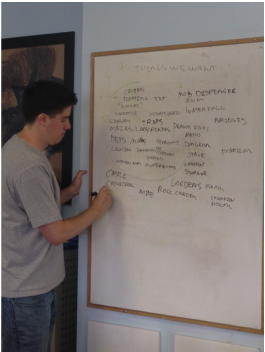
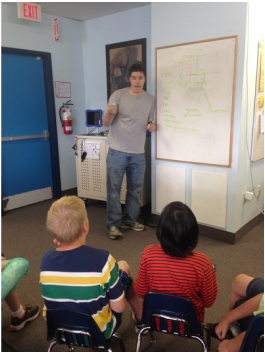









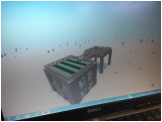
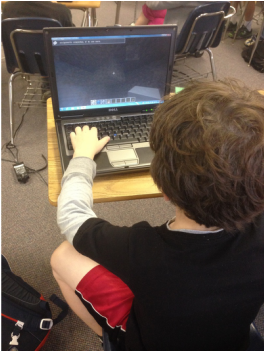
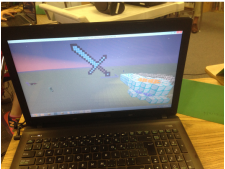





 RSS Feed
RSS Feed